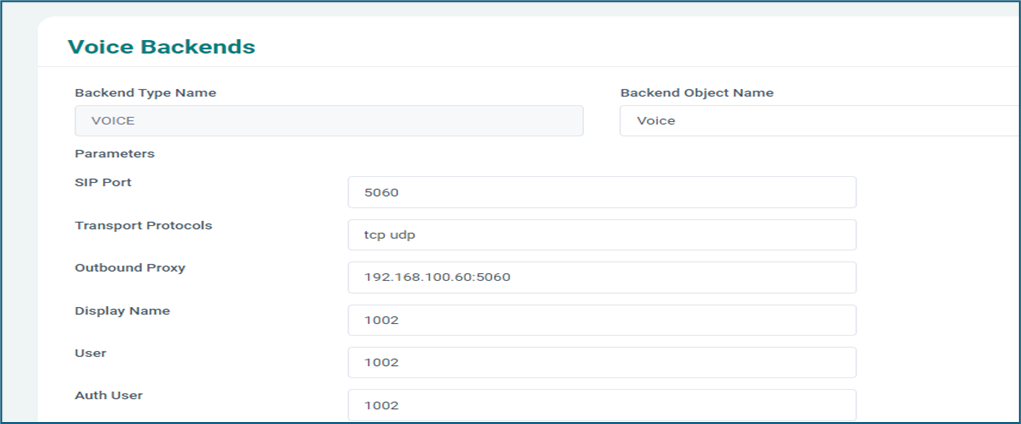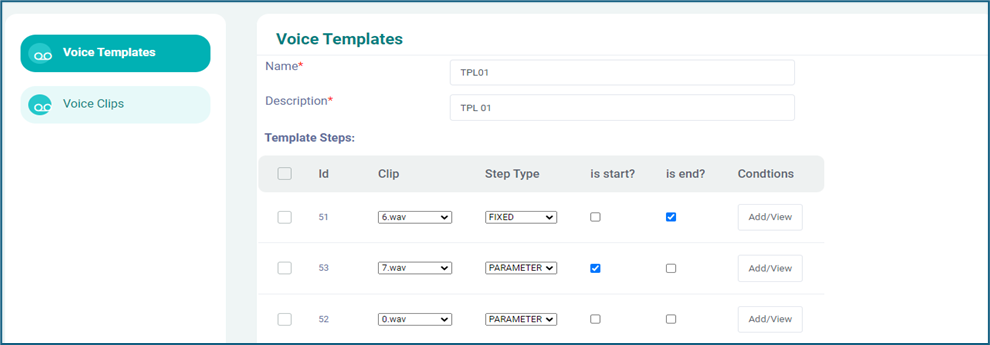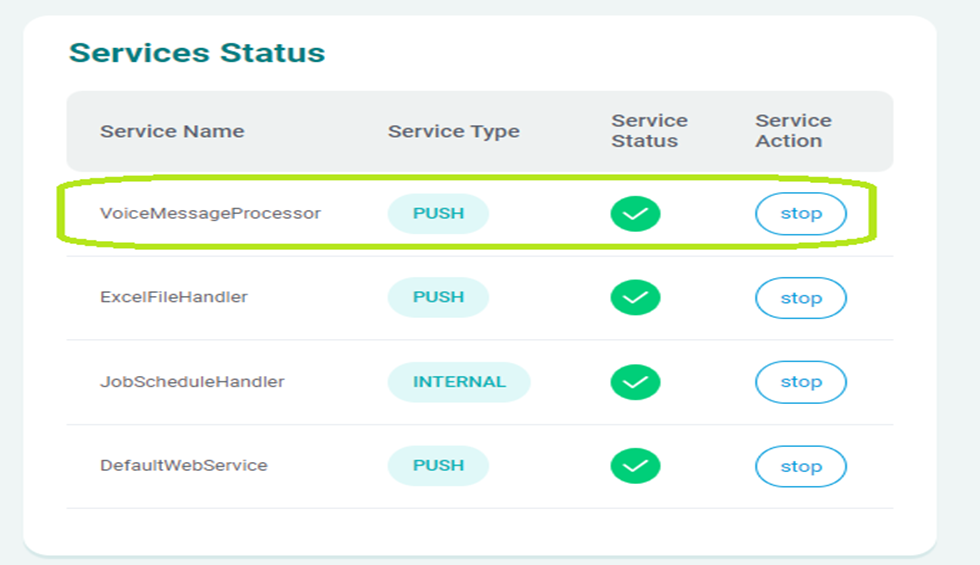LinQ2 P-Series Voice Release Notes
This release contains Voice module & integration in LinQ2 P-Series:
Introduction:
Now Linq2 P Series supports automated voice calling feature through standard SIP providers e.g. FreePBX. Linq2 P Series is integrated with SIP Providers by using the following approach/steps.
Configure SIP account inside your organizations PBX, if not already exist then FreePBX connected to SIP truck can be used.
Configure SIP service and related SIP parameters in the P Series portal.
Setup the Voice templates and voice template clips in the P Series Voice module.
VOICE NOTIFICATION can be requested in the XML or Rest request by MQ or WebService integration channels.
LinQ2 P-Series, extracts the voice template along with the optional parameters from incoming requests and dials the given voice recipient number (mobile phone/landline) using the configured SIP account as per the configurations in the system.
Coming soon, A VOICE NOTIFICATION can be initiated by using the compose screen.
Configuration:
Authorized user can configure service parameter setting from configuration >LinQ2 resources > Voice - Show List > LinQ2 page.
 Screen 1 – LinQ2 P-Series Voice backend management_1
Screen 1 – LinQ2 P-Series Voice backend management_1
Screen 2 – LinQ2 P-Series Voice backend management_2
Voice Module and Voice Template Configuration
Authorized user can configure voice templates from Voice module in the LinQ2 P Series portal.
 Ref: - Screen 3 – P Series Voice Management Module
Ref: - Screen 3 – P Series Voice Management Module
Voices used by the P Series Voice Module must be placed in the folder pointed by the system setting “Voice Files Path” defined in the configuration >LinQ2 resources > System - Show List > System page.
To be used by the Voice messaging system use Voice > Voice Clips > Refresh button to reload the contents of the available voice files.
Ref: - Screen 4 – P Series Voice Clips
The voice calls placed to the recipient phone is defined by “Voice Templates”.
 Ref: - Screen 5 – P Series Voice Templates_1
Ref: - Screen 5 – P Series Voice Templates_1
Each voice template is a set of “call steps”. A call step can be a “start step” used as the first item when the call is initiated. A call step can also be an “end step” that terminates/ends the call. A voice template can have only one start step but one or more end steps. Call step can be of one of two types “fixed” or “parameter”.
Each step is linked to a voice clip that is to be played when the step is executed when the step is of fixed type.
If step is of parameter type the digits in the provided voice parameter are played.
Ref: - Screen 6 – P Series Voice Templates_2
Each voice step can have 0 or 1 step condition, if the condition is blank then the next voice step is played immediately without waiting for the input from the end user.
 Ref: - Screen 7 – P Series Voice Templates Step Conditions
Ref: - Screen 7 – P Series Voice Templates Step Conditions
Monitoring and Control:
Voice handler service is available in services list. Authorized user can login in to LinQ2 system and can monitor the status of Voice handler service and recent errors and warning from status monitor section. User can also start and stop the Voice handler service from this section.
Ref: - Screen 8 – LinQ2 Voice handler Service Status Monitoring and Control
Screen 9 – LinQ2 Voice handler Service Error Monitoring
Was this article helpful?
That’s Great!
Thank you for your feedback
Sorry! We couldn't be helpful
Thank you for your feedback
Feedback sent
We appreciate your effort and will try to fix the article