
Whitelisting PhishGuard in AppRiver
To Whitelist PhishGuard in AppRiver, we are going to add our IPs to the list of allowed IPs. Remember to launch a test campaign after performing these steps below.
1. First, log onto the AppRiver Admin Center.

2. Select Filters --> IP Addresses

3. Under Allowed IP Addresses, add our IP addresses. *Note: Allowing an IP address will make each message originating from it to bypass all filtering checks except for virus filtering.
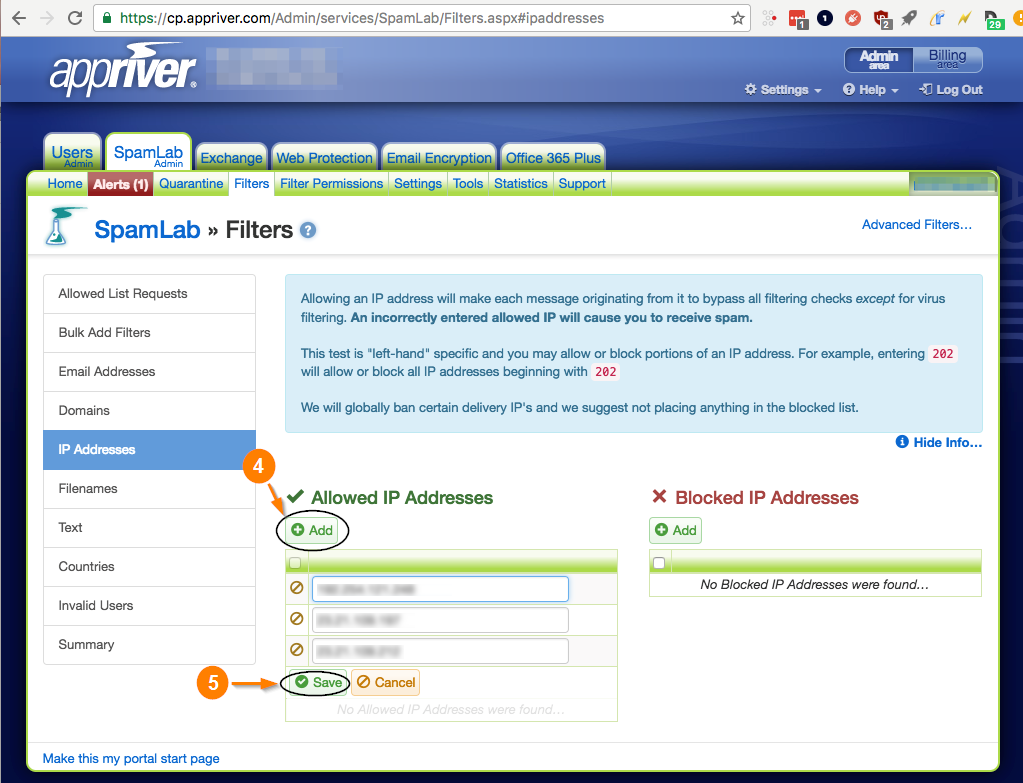
4. Click Save.
You just finished adding PhishGuard to the allowed list in the web filter.
Was this article helpful?
That’s Great!
Thank you for your feedback
Sorry! We couldn't be helpful
Thank you for your feedback
Feedback sent
We appreciate your effort and will try to fix the article